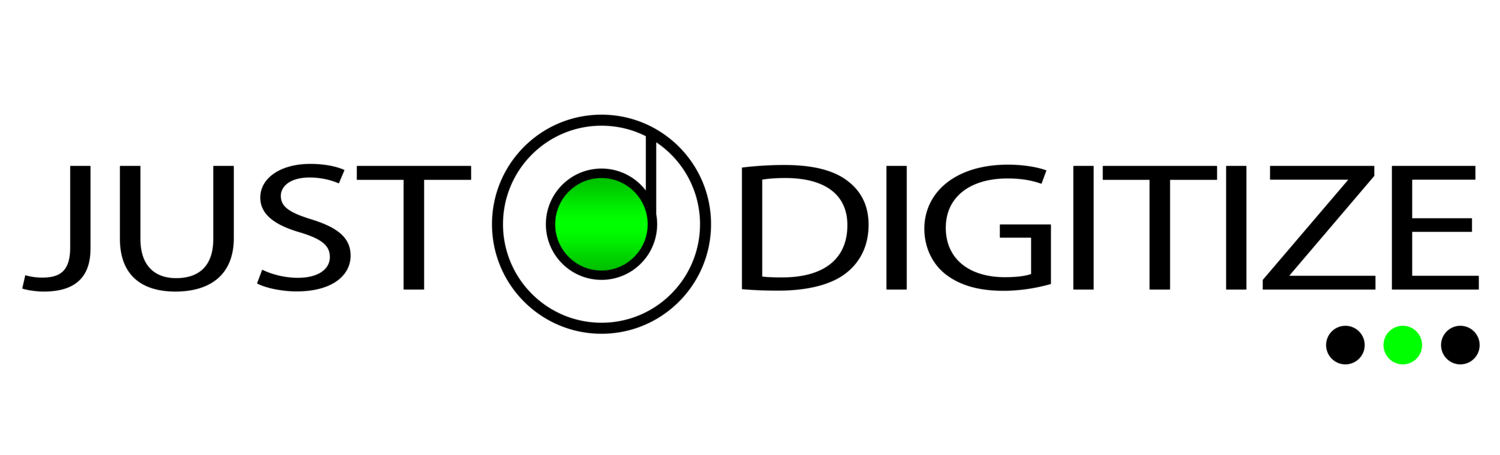How to protect your memories
Once your photos, slides, videos, and all your memories are digitized now what?
SIZE
First, you’ll want to see how much memory all the digitized memories take up. Is it 20MBs (megabits), 20GBs (gigabits) or 20TBs (terabits). Those are drastic ranges, but very applicable to Digital files. In perspective, MBs are similar to bicycles, GBs are like cars, and TBs are like the size of airplanes. You have to make sure they’ll be able to fit in your garage, per say.
STORAGE
Once you know the data size, you’ll want to put your memories in several safe locations. Nowadays with technology, we have so many options to choose from. My personal favorites are USB Drives, Online Storage (Like dropbox, google drive or Hightail), and External Hard Drives. Notice I didn’t say DVD… Computers are losing their disc drives and it’s a matter of time before no one will have a computer with a disc drive in it. USB has been around since the mid 1990s and is still wildly used today. Of course today we have USB, USB 2.0, 3.0, USB-C, etc and they all have different speeds, but most computers still have USB.
DUPLICATION
With Digital files, it’s so easy to duplicate your files. For example, you’re on a computer and you plug in your USB drive with your memories. Once the USB drive appears on your desktop computer screen. Open the folder and drag your memories onto your desktop. Once they’re transferred, your digital memories are now in two different locations instantly! Mind blowing I know.
ONLINE STORAGE
Once you find a preferred, secure, and safe cloud storage location. Upload your digital memories for duplication, but also for being able to share the memories easier. All you need is a link to email or text and your memories can be viewed by whom ever you want them to be viewed by.
- Dropbox is one we use. Here’s a referral link
LEARNING FROM TRAGEDY
One of our first clients had us scan 12,000 slides. This was a lot of work!!! After the slides were scanned, we made sure the client backed up the digital files on two USB drives and a computer. Three places! Time to breath easier.
One problem, the client and nobody would have expected what would happen a year later. A complete accident happened and their California home caught on fire and burned to the ground. All of their backed up memories were in multiple spots, but they were all in one location and destroyed for ever. Extinct! It was a terrible disaster!
With this learning experience, I hope we can all learn from this moment and make sure we back up our memories in multiple spots and multiple locations.